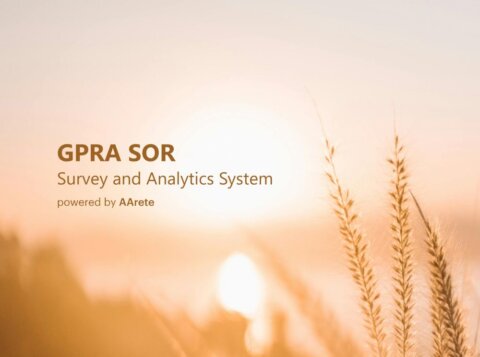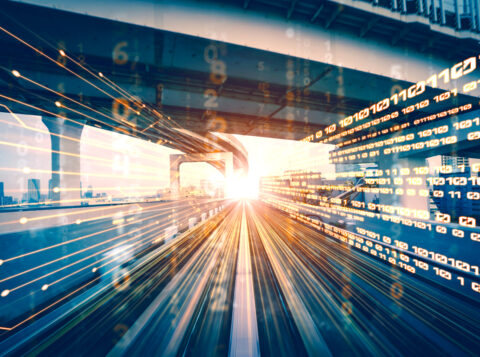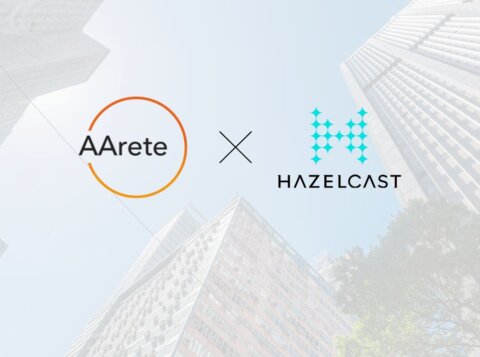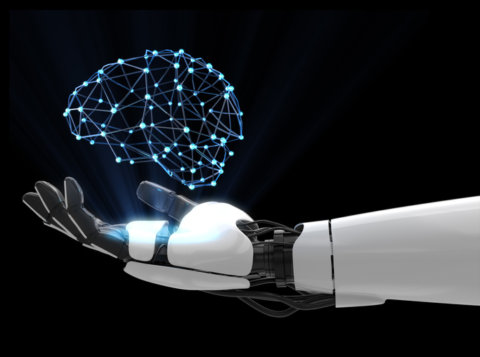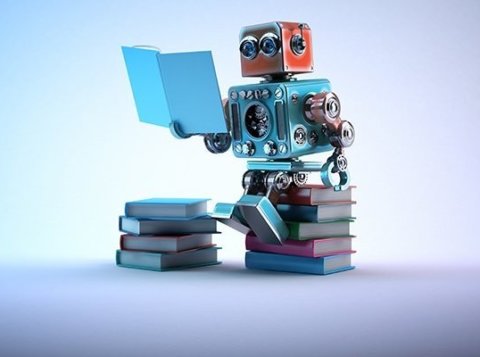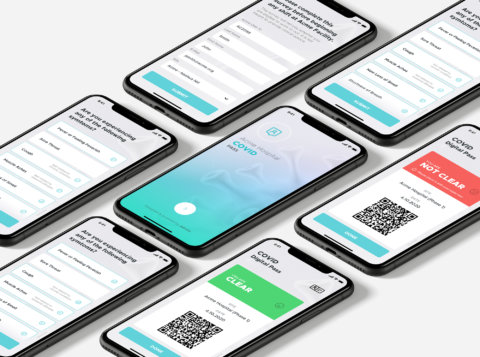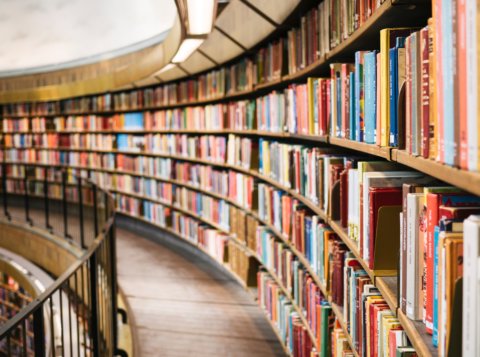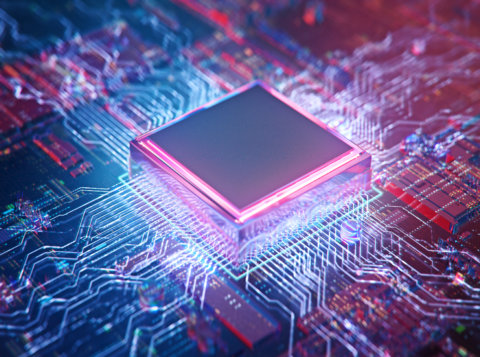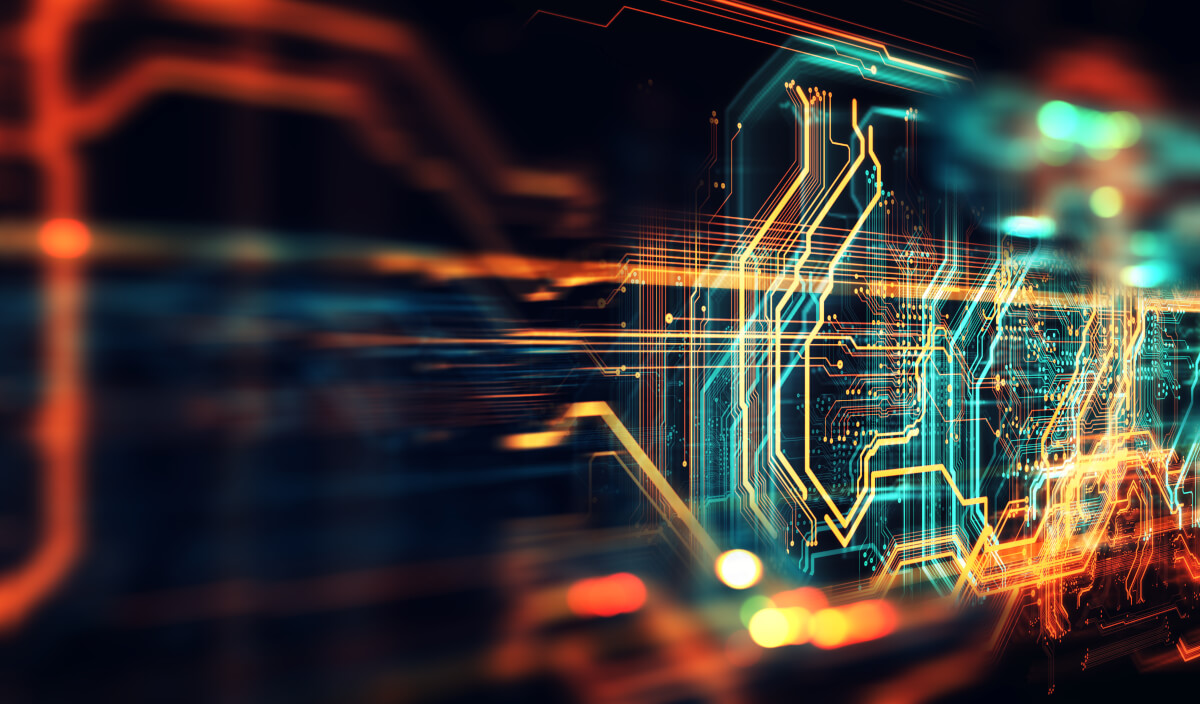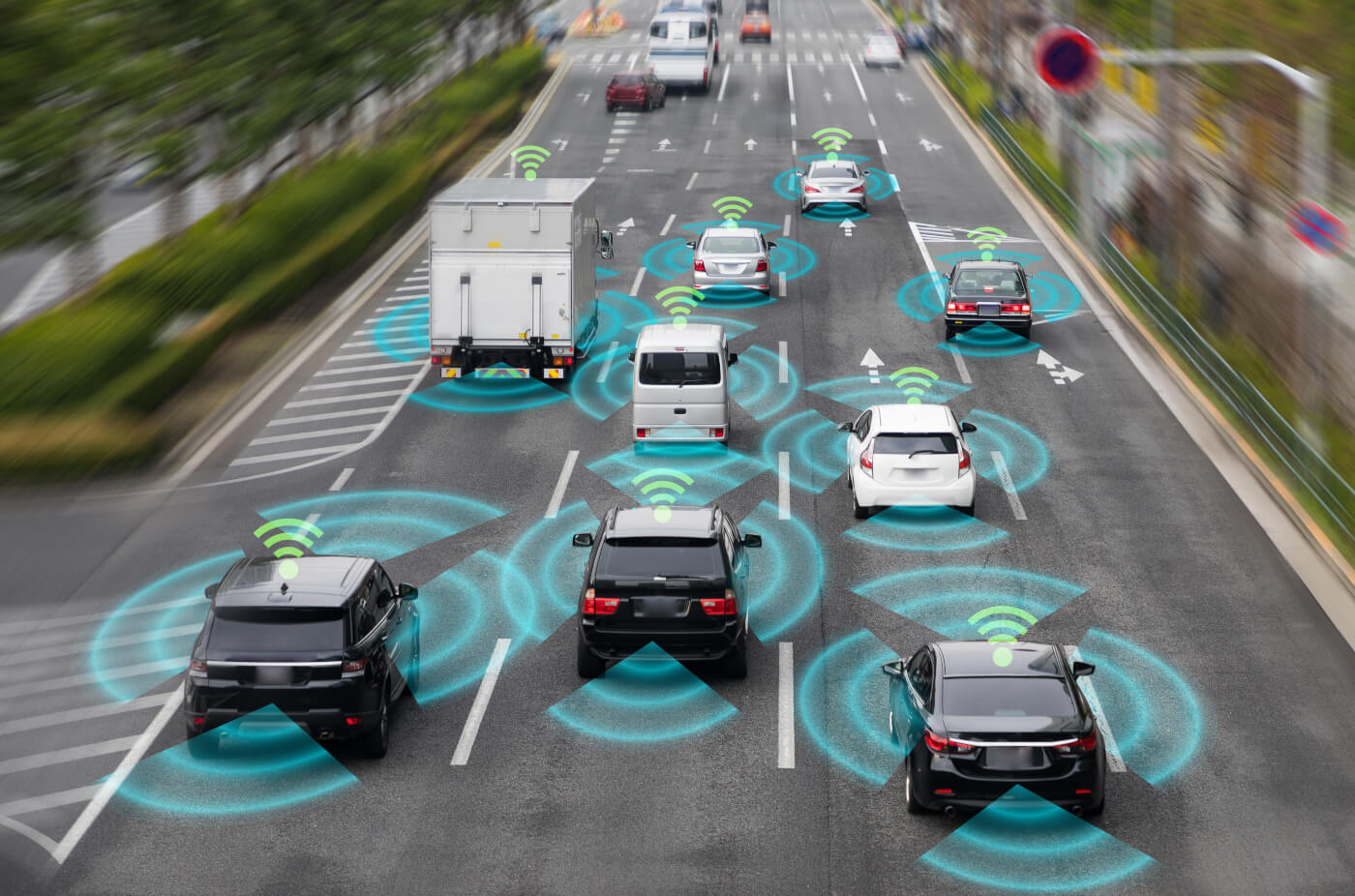A Guide to Rapid Deployment of Salesforce Applications using OmniStudio
This is an AArete Digital & Technology insight
5 Strategies for Business Success
Customizing Salesforce applications to meet complex demands has been a daunting task historically. Several aspects of the process consume time and effort, such as modifying standard Salesforce screens, balancing aesthetics with code reusability and external data integration, and other intricacies of building an efficient, user-friendly interface.
Enter OmniStudio, which addresses many pain points through a low-code approach to accelerate development and merge front-end design with backend functionality. With careful planning and informed strategies of the platform, businesses can focus on what truly matters — performance, efficiency, and user experience. By following these recommendations, businesses can use OmniStudio to optimize their custom Salesforce applications.
Five Key Strategies for Optimizing OmniStudio
1. Maximize Flexibility with FlexCards and Integration Procedures
- FlexCards: Streamline UI development with FlexCards, which offer drag-and-drop simplicity and intuitive visual components.
- Integration procedures (IPs): Simplify business logic creation through step-by-step procedures, external system integration, and data manipulation capabilities.
2. Enhance Data Management and Interface Performance
- Limit FlexCard size: Limit the number of blocks on each FlexCard to prevent performance issues.
- Clear sample data: Improve application load times by removing unnecessary backend sample data.
- Data reusability: Implement strategies like Try/Catch methods and caching to efficiently use data by reducing redundant data fetching and processing.
- DataRaptors: Utilize DataRaptors for data mapping and applying conditional logic. However, be mindful of their impact on performance, especially with large datasets.
- Query scope: To ensure efficiency and avoid overburdening the system, restrict the query scope to a maximum of five objects.
- Caching and data sorting: Use caching strategies to minimize data retrieval times and avoid complex operations for sorting data.
3. Optimize Components and Environments
- Component reusability: Create reusable components and integration procedures to save development time and maintain a more efficient codebase.
- Data tables: When displaying large datasets, using tables instead of block layouts is more efficient and user-friendly.
- Environment cleanup: Regularly removing unused components and decluttering the backend can significantly improve application responsiveness.
4. Adopt a Responsive Design Approach
- Global styling: Use Custom Styles and CSS classes globally for consistent styling across the application.
- Design baselines: Set standardized design and typography guidelines to simplify development.
- CSS optimization: Develop custom CSS files, utilizing variables for easier theme management.
- Inspect mode: Use this tool to drill down to elements and apply CSS globally if needed.
- Input field CSS: Employ a drill-down mechanism for CSS to take effect on OmniScript-created input fields.
5. Mobile-First Development
- Prioritize mobile: Start with mobile design to uncover requirements for features like push notifications and brand assets.
- Media queries: Adapt mobile designs to tablet and desktop requirements seamlessly.
Challenges and Considerations
While OmniStudio significantly streamlines the development and deployment of Salesforce applications, several challenges and considerations remain. Performance optimization can be particularly challenging when refactoring code with the Point and Click feature for custom components and LWC integration.
Additionally, the platform lacks fundamental functionalities like pagination, custom dropdown development, dynamic content management, and data filtering. Tailored LWCs and integration with FlexCards and IPs could be necessary to gain these features, adding complexity to the development process.
Considering OmniStudio’s relatively recent introduction into the Salesforce ecosystem, community support is limited compared to more established tools. This can pose a challenge for developers searching for guidance and best practices.
Your Path to Success with OmniStudio
By understanding these strategies and challenges, businesses can leverage the power of OmniStudio to achieve rapid and efficient development of high-performing Salesforce applications, ultimately enhancing user experience and business outcomes.
AArete’s team of experienced Salesforce consultants can guide your organization through the OmniStudio implementation process, ensuring success every step of the way.